إنانا
Admin


عدد المساهمات : 3510
تاريخ التسجيل : 03/10/2011
 |  موضوع: تحديث/برنامج رائع لتحرير الصور وجعلها متحركة...للايفون والايباد والايبود...Gif Camera v1.4 موضوع: تحديث/برنامج رائع لتحرير الصور وجعلها متحركة...للايفون والايباد والايبود...Gif Camera v1.4  الثلاثاء أكتوبر 25, 2011 12:48 am الثلاثاء أكتوبر 25, 2011 12:48 am | |
|
تحديث
24/10/2011
حجم البرنامج : 62.6 Mb
اصدار البرنامج : 1.4
فئة البرنامج :صور
البرنامج بتطلب الفيرموار 4.1 ومافوق
امتداد البرنامج : مكراك
Gif Camera v1.4
 تعريف البرنامج تعريف البرنامج
هو برنامج رائع يتيح لك اتقاط صور وتصميمها وجحعلها صور متحرك بمتداد GIF
البرنامج يمتاز بسهولة الاستعمال وجودة الصور
طريقة استعمال البرنامج
1. اضغط على الشاشة والتقاط صور من الكاميرا ، واحدا تلو الآخر...
2. بعدها اضغط على زر التشغيللتجميع الصور مع بعض ثم نقوم بمعاينة الصور GIF ويمكنك ايضا ضبط سرعة تحرك الصور
3. نقوم بحفظ اتلصور
تمتعوة معنا بافضل التطبيقاتالبرنامج متوافق مع الاجهزة التالية : iPhone 3GS, iPhone 4, 4th gen iPod Touch, iPad 2
Top #1 Overall in France! Top #10 Photography App in more than 50 countries!
Featured in What's Hot on App Store home page in USA and China!
Shot pics to DIY GIF animations, and easily share to Tumber/Email/MMS!!
How to use:
1. Tap the screen and capture frames from camera, one by one.
2. Tap the play button at any time, to preview your GIF. Feel free to adjust the speed as your animation is playing.
3. Save.
4. Share it!
Features:
✓ Share online to Facebook, Twitter, Tumblr, Email, MMS and QWeibo(For Chinese user).
✓ Assistant skin shows you the last frame so you can line up the next shot.
✓ Adjust the speed during playback.
✓ Support full orientations.
✓ Save gif to camera roll.
✓ Import multiple frames from your camera roll.
✓ Adjust the order of frames by tap the left or right button.
✓ Delete unwanted frames.
✓ Support both front and back camera for iPhone 4.
✓ Torch support.
Gif Gallery(Where you can view others' gif artwork):
For Twitter user, search for tag 'GifCamera'
For Tumblr user, search for tag 'Gif Camera'.
For QWeibo user, search for tag #Gif相机#.
FAQ:
* We suggest keeping the amount of frames under 15 frames. Too many frames will need longer time to save and share.
* Gif Camera need your permission of Location Services, to load multiple photos from Camera Roll.
* If you save gif to Camera Roll, you can't view animated gif within Photos app. iOS doesn't support it. To view gif, tap share button(for a full screen gif) of Photos App, and choose 'Email Photo'.
* You have to open Message App and paste copied GIF manually to share through MMS.
* Facebook don't allow GIF directly. (GIF will be converted to jpeg by facebook. If you see some gifs, they are flash indeed.)
* Don't mix portrait and landscape modes. It'll lead to possible distortion.
Compatible Hardware: iPhone 3GS, iPhone 4, 4th gen iPod Touch, iPad 2 (in 2x mode only)
Compatible OS: iOS 4.1 and greater.
Please WRITE A REVIEW if you and your friends love it! Tell us how do you feel as the KING/QUEEN of social networks!
Please write to Support Mail and feel free to tell us other social networks you need.
    رابط تحميل البرنامج رابط تحميل البرنامج
 http://www.filedude.com/download/HArfM8iPBe56a6972df0ترقبو المزيد..والسلام عليكم http://www.filedude.com/download/HArfM8iPBe56a6972df0ترقبو المزيد..والسلام عليكم | |
|
