BADIS
المراقب العام


عدد المساهمات : 333
تاريخ التسجيل : 03/11/2011
 |  موضوع: جديد/برنامج استوديو الفن المعاصر لتحرير الصور اكتر من رائع ..للايباد..iBrush - Handy Photo Editor HD v1.0 موضوع: جديد/برنامج استوديو الفن المعاصر لتحرير الصور اكتر من رائع ..للايباد..iBrush - Handy Photo Editor HD v1.0  الأحد فبراير 05, 2012 5:47 pm الأحد فبراير 05, 2012 5:47 pm | |
|  جديد جديد
ايباد IPAD
05/02/2012
حجم : 4.9 Mb
اصدار : 1.0
امتداد : crack
فئة : تصميم و صور
تتطلب الفيرموار 3.2 ومافوق
iBrush - Handy Photo Editor HD v1.0  Description: Description:
□■□■□■□■□■□■□
■ Contemporary art studio opens its doors to paradise just for those who are passionate about mounting pictures.
■ Finally you find a decent photo editor that will be a perfect tool for your imagination and your skills in photo processing art.
□ ■ □
Let them all know your artistic skills!
The processed images can be placed by you on social networks like Twitter, Flickr or Facebook. Now your photos will be the way you want to see them, but not as out in reality. With the help of PhotoArt program you can experience without discretion! Any failure can be canceled with the History Brush tool or the button "Cancellation canceled."
You no longer need to improve the photos with several editing programs, to get the desired result. This is because PhotoArt includes all functions necessary for processing the images. Willl start with the selection of a photo. This could be a preferred picture from the photo album or a sudden capture performed by the camera of the program. This program also includes:
• Greed
• Zoom
• Flash and Timer
If necessary, it can make to your picture primary elementary actions.
• Turning pictures in different angles
• Flip
• Horizontal flipping
• Cutting a segment
Now go to the option "Tools" and access everything you need:
• Brush
• Color Brush – another two brushes in Tolerance
• Correction – with the function Red Eye and Dots - it eliminates the red eye effect and the undesired points
• Finger – it spreads the paint
• Clone Stamp – copy sections of photos
• History Brush - history of the last 9 steps or missteps cancellation
We reach the general tone of the image change. Change adjustments:
- Exposure
- Saturation
- Contrast
- Hue
- Tint
- Inverse (Negative)
- Black & White
Now, finally, we get rid of the realistic picture and we will add wonderful features with the help of the fabulous set of filters:
• Add Noise – playing sounds of different colours - white, black, white-black, gray
• Reduce Noise – elimination of sound
• Colour filter – 3 standard colour filters (red, green and blue), with the ability to mix them all
• Blur – fog effect
• CharCoal – painting with a coal
• Sepia
• Pasteurization
Still missing something? You have 54 original effects to modify the image, which you can deal continuously offering new color image.
The authors were concerned thoroughly about the comfortable using of the program and endowed it with effective options that allow the following:
- removing the toolbar
- move easily from work to transport system image
- taking the last version of processing the original image and, of course, provide the option - INFO.
► Your attention has been captured and want to experience? Then, release the creative force within you and try to manifest, using the capabilities of iBrush - Handy Photo Editor
□■□■□■□■□■□■□     رابط التحميل رابط التحميل  mediafire.comالمصدر : منتدى hopestar - قسم ★ برامج آيبــاد ★مودتي mediafire.comالمصدر : منتدى hopestar - قسم ★ برامج آيبــاد ★مودتي | |
|
إنانا
Admin


عدد المساهمات : 3510
تاريخ التسجيل : 03/10/2011
 | |
