BADIS
المراقب العام


عدد المساهمات : 333
تاريخ التسجيل : 03/11/2011
 |  موضوع: تحديث الا عندنا/برنامج الرائع لإدارة أجهزة الكمبيوتر عن بعد للايفون..TeamViewer Pro for Remote Control v6.0.9233 موضوع: تحديث الا عندنا/برنامج الرائع لإدارة أجهزة الكمبيوتر عن بعد للايفون..TeamViewer Pro for Remote Control v6.0.9233  الأربعاء يناير 04, 2012 10:49 pm الأربعاء يناير 04, 2012 10:49 pm | |
|  تحديث تحديث
04/01/2012
حجم :19.6 Mb
اصدار : 1.2
امتداد : crack
فئة : 6.0.9233
تتطلب الفيرموار 3.0 ومافوق
TeamViewer Pro for Remote Control v6.0.9233 تعريف تعريف
برنامج TeamViewer يوفر الوصول عن بعد بسهلة وسريعة وآمنة لأنظمة ويندوز وماك ولينوكس.
يستخدم برنامج TeamViewer على أكثر من 100 مليون جهاز كمبيوتر في جميع أنحاء العالم
البرنامج الان عندنا باخر اصدار له
بعض الميزات
-- على الطاير دعم الزبائن والزملاء
-- الوصول إلى سطح المكتب الخاص بك مع جميع وثائق تطبيقاتها وويمكنك تثبيت البرامج عليه
-- إدارة أجهزة الكمبيوتر عن بعد
-- والكثير من الميزات الرائعة للبرنامج الاكثر من رائعDescription
TeamViewer provides easy, fast and secure remote access to Windows, Mac and Linux systems.
TeamViewer is already used on more than 100,000,000 computers worldwide and with the TeamViewer App for iPhone and iPod Touch you are able to:
- On the fly support your clients and colleagues
- Have access to your office desktop with all of its documents and installed applications
- Remotely administer unattended computers (e.g. servers)
Features:
-----------------------------
- Remotely access unattended computers
- Conveniently control remote computers using the iPhone multi-touch gestures: left click, right click, drag & drop, scroll wheel, zoom, change monitor
- Complete keyboard control incl. special keys such as Ctrl, Alt, Windows®
- Remotely reboot the computer
- Automatically adjust the screen resolution of the remote computer
- Overview of computers that are online via the integrated Partner list
- Effortlessly access computers behind firewalls and proxy servers
- Meets highest security standards: 256 Bit AES Session Encoding, 1024 Bit RSA Key Exchange
License:
-----------------------------
TeamViewer Pro provides access to any number of remote computers for which you do not have to purchase any additional licenses. Even installing TeamViewer on unattended computers does not incur any additional cost!
Quick guide
-----------------------------
1. Install and start TeamViewer Pro from the AppStore
2. Install and start TeamViewer on your computer (www.teamviewer.com)
3. Enter your computer’s TeamViewer ID and password directly in the TeamViewer interface on your iPhone / iPod Touch to connect.
Note: Additional quick guides for different applications can be found at www.teamviewer.com/iphone
What's new in Version 6.0.9233
- Fixed connection problems and improved stability      رابط تحميل البرنامج رابط تحميل البرنامج  filedude.comمودتي filedude.comمودتي | |
|
